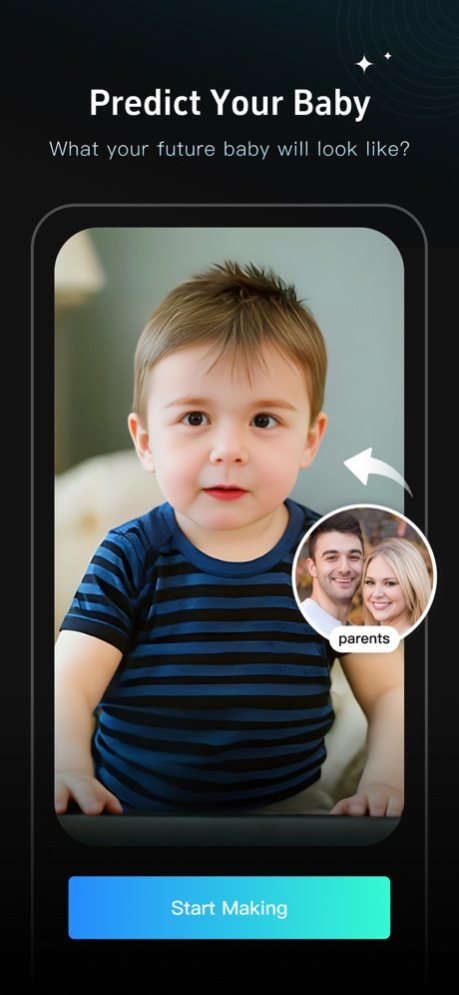FacePlay-Jade Filter&Face Swap 3.8.2
Free Version
Publisher Description
FacePlay is an app that includes a variety of AI-powered special effects features, including AI Face Swap videos,AI portraits,AI animations and AI drawing.
It updates daily with the hottest templates to keep you on trend, easily dominating the short video hotlists and turning you into a short video celebrity!
【Jade Filter】
The ultra-popular Jade filter makes every photo look like a crystal-clear porcelain doll, with a full load of Chinese-style details!
【Clay Effect】
A new filter is here! Let AI give your photos a unique clay sculpture style, reminiscing the classic charm of stop-motion animation.[Predict your baby]
Guess what your future baby will look like? The result is just too adorable!
[AI Face Swap Videos]
In FacePlay, you can try out different styles and play classic film and television characters! A variety of scenes meet your needs, including beautiful wedding dresses, ethnic clothing,makeup,asian girls and make you look like celebrities, etc.
[AI Photo]
Have you taken the recently popular AI photo? Come and try our AI photo function. Its effect is very lifelike, allowing you to easily take photo blockbusters without leaving home. There are many styles to choose from, including 1930s,Pregnant,ID photos, Barbie,Queen or King,etc.
[Linkedln headshot]
Create your own Linkedln headshot to make your CV look more professional.Help you find a job faster!
[ID photos from various countries]
It allows you to take ID photos from all over the world without going to a photo studio or hiring a photographer! There are a variety of styles for you to choose from, Chinese style, Korean style, European and American style, Latin American style... A few simple steps can change your race and experience yourself from different countries!
----------------------------------------
FacePlay member automatic renewal subscription instructions
- Subscription service: During the subscription period, all member templates are free
- Subscription period: 1 week/1 year
- Payment: After the user confirms the purchase and makes the payment, it will be credited to the iTunes account
- Renewal: Apple's iTunes account will be deducted within 24 hours before expiration. After the deduction is successful, the subscription period will be extended by one subscription period.
- Cancel renewal: If you need to cancel the renewal, please manually turn off the automatic renewal function in iTunes/Apple ID settings management 24 hours before the expiration of the current subscription period.
Terms of Service: https://policies.faceplay.cc/FacePlay/TermsOfService.html
Privacy Policy: https://policies.faceplay.cc/FacePlay/PrivacyPolicy.html
May 11, 2024
Version 3.8.2
-Bug fixes and performance improvements
About FacePlay-Jade Filter&Face Swap
FacePlay-Jade Filter&Face Swap is a free app for iOS published in the Screen Capture list of apps, part of Graphic Apps.
The company that develops FacePlay-Jade Filter&Face Swap is INNOVATIONAL TECHNOLOGIES LIMITED. The latest version released by its developer is 3.8.2.
To install FacePlay-Jade Filter&Face Swap on your iOS device, just click the green Continue To App button above to start the installation process. The app is listed on our website since 2024-05-11 and was downloaded 13 times. We have already checked if the download link is safe, however for your own protection we recommend that you scan the downloaded app with your antivirus. Your antivirus may detect the FacePlay-Jade Filter&Face Swap as malware if the download link is broken.
How to install FacePlay-Jade Filter&Face Swap on your iOS device:
- Click on the Continue To App button on our website. This will redirect you to the App Store.
- Once the FacePlay-Jade Filter&Face Swap is shown in the iTunes listing of your iOS device, you can start its download and installation. Tap on the GET button to the right of the app to start downloading it.
- If you are not logged-in the iOS appstore app, you'll be prompted for your your Apple ID and/or password.
- After FacePlay-Jade Filter&Face Swap is downloaded, you'll see an INSTALL button to the right. Tap on it to start the actual installation of the iOS app.
- Once installation is finished you can tap on the OPEN button to start it. Its icon will also be added to your device home screen.